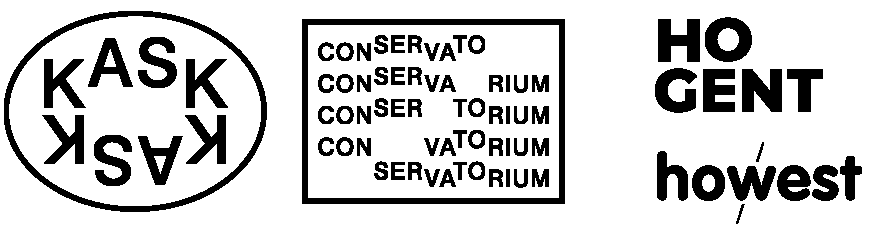
Grav was with by Trilby Media
☝︎ home
🚧 🚧 🚧 🚧 🚧 NOT FINISHED YET 🚧 🚧 🚧 🚧 🚧
https://creative-coding.decontextualize.com/browser-controls/ https://editor.p5js.org/hendrikleper/sketches/A3eh-QRwL
function setup() {
createCanvas(400, 400);
let button = createButton('click me!');
button.mousePressed(clickme);
background(220);
}
function clickme() {
background(255,0,0);
window.alert('alert! alert! alert!')
}
function draw() {
}let cheer;
function preload() {
cheer = loadSound('cheer.mp3');
}
function setup() {
createCanvas(400, 400);
let button = createButton("play cheer!");
button.mousePressed(playCheer)
}
function playCheer() {
cheer.play();
}
function draw() {
background(220);
}https://p5js.org/examples/dom-modifying-the-dom.html https://editor.p5js.org/PaulGSA/sketches/7zATSqCEh
https://happycoding.io/tutorials/p5js/web-dev https://www.joemckaystudio.com/multisketches/
This example uses some custom HTML and CSS alongside the sketch. The title and paragraph are HTML elements, defined in index.html. Additionally, the p5 canvas is placed in an HTML element defined by the coder, with an id called 'container'. This lets the programmer control where it appears on the page in relationship to other elements. In this particular example, this lets us put the title above the page (an h1 element) and the paragraph (a p element) below it.
<!DOCTYPE html>
<html lang="en">
<head>
<script src="https://cdnjs.cloudflare.com/ajax/libs/p5.js/1.1.9/p5.js"></script>
<script src="https://cdnjs.cloudflare.com/ajax/libs/p5.js/1.1.9/addons/p5.sound.min.js"></script>
<link rel="stylesheet" type="text/css" href="style.css">
<meta charset="utf-8" />
</head>
<body>
<h1>Sketch title</h1>
<div id="container">
<!--sketch will be inserted here, as done in setup() in sketch.js-->
</div>
<p>This is a paragraph element.</p>
<script src="sketch.js"></script>
</body>
</html>html, body {
margin: 0;
padding: 0;
font-family: sans-serif;
text-align: center;
background: white;
}
canvas {
display: block;
margin: auto; /* centers the canvas */
}function setup() {
// new: keep a variable that holds the canvas element
let cnv = createCanvas(400, 400);
// assign the "parent" element to ensure that the canvas
// is added to the element named "container"
cnv.parent('container');
}
function draw() {
background(0);
ellipse(mouseX, mouseY, 50, 50);
}Include multiple sketches in a webpage http://joemckaystudio.com/multisketches/
- p5.play
- https://github.com/zenozeng/p5.js-svg
- https://idmnyu.github.io/p5.js-speech/
- ritahttps://makeyourownalgorithmicart.blogspot.com/2018/05/artificial-life-and-conways-game-of.html https://github.com/processing/p5.js/wiki/Getting-started-with-WebGL-in-p5
var img;
var counter = 0;
function setup() {
// create a WEBGL canvas
createCanvas(800, 600, WEBGL);
// create empty image and fill pixel by pixel
img = createImage(400, 100);
img.loadPixels();
for(var x = 0; x < img.width; x++) {
for(var y = 0; y < img.height; y++) {
// use noise() values 0-255 to create greyscale pixels
img.set(x, y, noise(x/40,y/10)*255);
}
}
img.updatePixels();
}
function draw() {
background('white');
// animate a 3-d box
push();
rotateX(counter);
rotateY(counter);
texture(img);
box(200, 200, 200);
pop();
// increase counter which determines rotation of box
counter += 0.01;
}https://itp-xstory.github.io/p5js-shaders/#/
see also https://js6450.github.io/audio-viz/